Installation Setup:
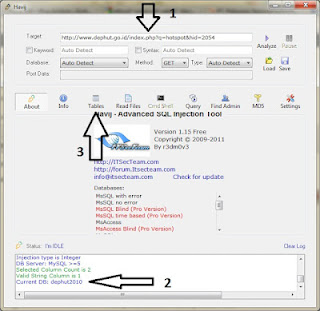
5. If so buddy clicks, then it will look like below. And if so, pal click Get Tables again, see ya picture below.
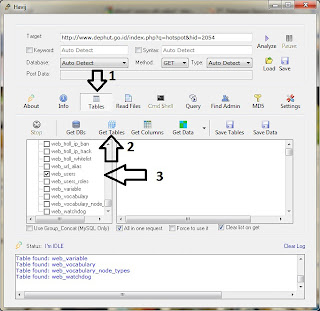
6. There will be a lot of table-table open. Let's continue to guess where is admin and the password is. I guess if the username and password there ditable web_users . Okay, we are trying to the table, we see it in one click GetColoumswhich is adjacent to Get Tables I marked degan No. 2.
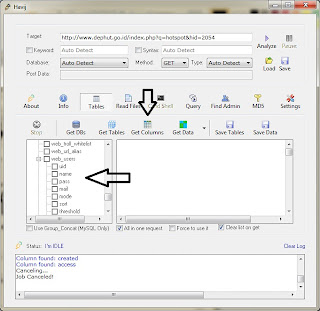
7. Next live buddy buddy who wants to check the data capture. I mark with No. 1, and then click Get Data , then we'll see what happens.
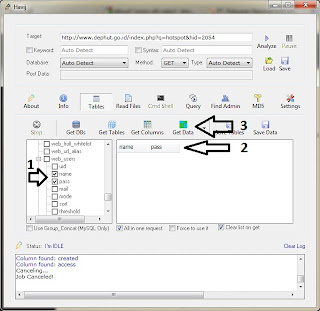
8. same user password, but it's still encrypted with MD5. How to encrypt it easy anyway, since it also provides the tools for MD5 encryption.
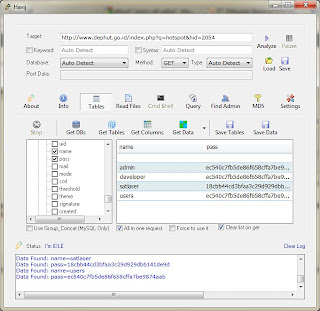
9. The most important thing my friend stayed for the admin login page, my friend just need to click the icon titled Find Admin, then wait until it says I'm IDLE or friend can also find admin page finder online: D Make it easy bro? still
- Download Tools Havij Portable from dll files Click Here
- Then Extract The file
- Then Double Click the Icon Havij
- Completed.
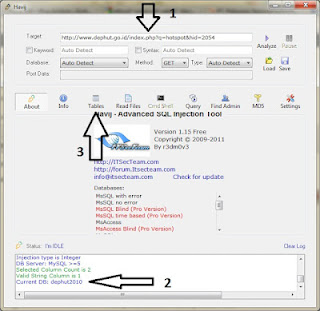
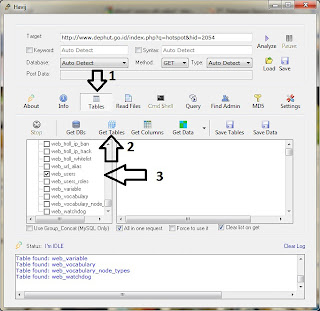
6. There will be a lot of table-table open. Let's continue to guess where is admin and the password is. I guess if the username and password there ditable web_users . Okay, we are trying to the table, we see it in one click GetColoumswhich is adjacent to Get Tables I marked degan No. 2.
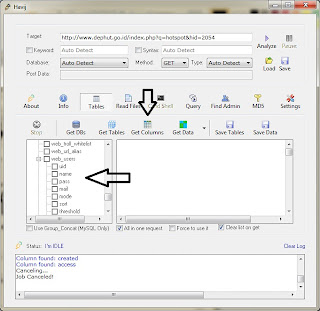
7. Next live buddy buddy who wants to check the data capture. I mark with No. 1, and then click Get Data , then we'll see what happens.
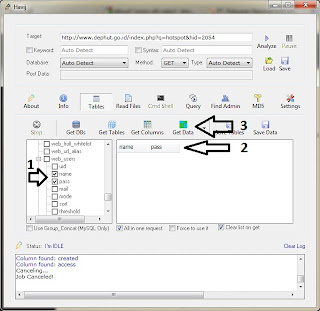
8. same user password, but it's still encrypted with MD5. How to encrypt it easy anyway, since it also provides the tools for MD5 encryption.
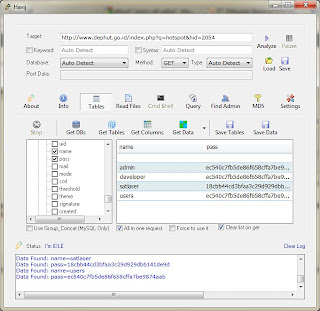
9. The most important thing my friend stayed for the admin login page, my friend just need to click the icon titled Find Admin, then wait until it says I'm IDLE or friend can also find admin page finder online: D Make it easy bro? still

Comments
Post a Comment