Skip to main content
How To Invite All Friends To Like A Page On Facebook At Once 2014
Hello guys today we are sharing with you fast working tips for How to Invite All Friends to Like a Page on Facebook at Once 2014, On the Facebook you are enjoying many features of this social site, Its now on top in this category, People using this social site for many reason some are enjoying its chat, Some are using this for new friends, Some are using for there business. If are you also using this for grow up your online business, than you must need a Facebook page and every fb page known by there likes. It will help you on this way.
How To Increase My Facebook Likes Using This
Now days Facebook page is really more attractive part of this social site, Mostly everyone have tow or three or more Facebook fan and business page, Every one wanna increase there Facebook page likes, so they always trying to get new tips and tricks using that they can increase there likes. If you will use below method tricks you can invite your all friends for like your page i will help you to increase Facebook page likes.
How Can i Invite My all Friends on My Facebook Page for Like
Our blog always working for share something useful how to stuffs of fb, I like if any our Friends demand for a new trick, We are also like to get new ideas which can share with our fans, Many people also asking us that '' How i can invite my all friends on my fb page for like it, Yes you can invite your all Facebook friends using our this trick. Just use our below method and do it.
Invite all friends for Like a Facebook Page in Google Chrome and Firefox
People mostly using Google chrome and second Mozilla Firefox, We are sharing this method for both browser, Its working for both browser, Second thing is for this codes its working in both browser, No need different browser's different codes, Just open your Google chrome or Mozilla Firefox and just open your required browser and follow us
Script Codes For Invite all friends on Page For Google chrome
- First open Google Chrome Browser.
- Now Login in your fb account.
- Now Go on Your required fb Page.
- Now Just Click on SEE ALL option.
- Now Click on Search all option and you will see all friends.
- Now Press Control+Shift +J you will see Inspect element.
- Now Click on Console and pasty below Codes.
- Wait for few seconds and done.
Script Codes For Invite all friends on Page For Mozilla Firefox
- Now Login in your Facebook account.
- Now Go on Your required Facebook Page.
- There You will See all and click on see all.
- Now Press Control+Shift +k you will see Inspect element.
- Now Click on Console and past below Codes Using control +V
- Wait for few seconds and done.
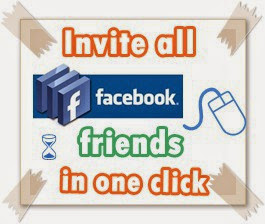
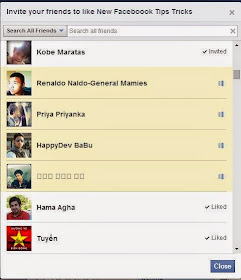
Comments
Post a Comment